Overview
Our desktop mining allows your users to set up mining in 3 clicks. We developed Graphical User Interface for XMR Stak Miner (free, open-source miner) to make things easier for newbie users. No more command lines, no more editing setup files, no more difficulties. But you still can use xperienced users way.
GUI Miner is pretty simple and requires from user only to insert his bitcoin address and press start.
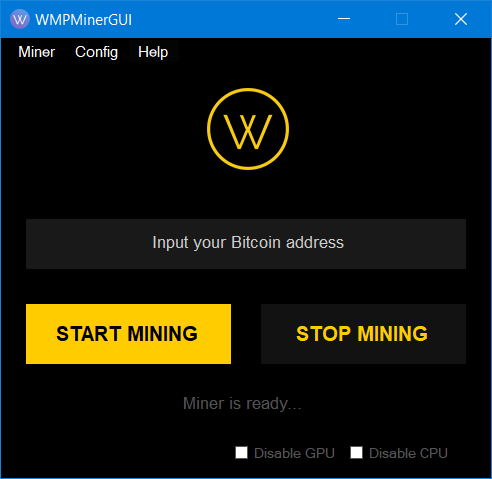
It also autodetects user's hardware on the first start and provides ability to play with setup, disable CPU, GPU, add, remove threads, etc.
In case if user wants more accurate setup of the miner, miner has its option (no need to dive into text configs still). Below you can see CPU setup window example.
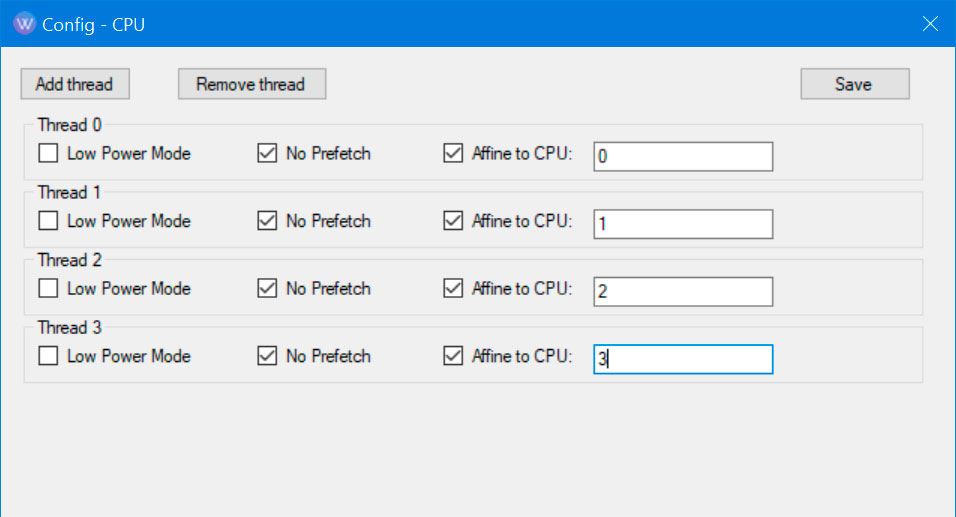
Miner has built in notification system and will let user know that update is available and where he can download it. It also remember user's setup and BTC address.
How to preconfigure miner (and be able to get user's stats via API later)
To set up it working with your site_key you should edit config.json file (located in resources) and put your key in needed position. Example below:
{
"site_key": "", //input your sitekey here
"login": "", //user's BTC address (or any other username you are using) will be stored here
"title": "WMPMinerGUI", //window title
"debug_window": false, //windows to debug if something goes wrong (disabled by default)
"balance_online": false, //set true if you have balance API on your site
"balance_url": "", //link where balance api is located
"input_text": "Input your Bitcoin address", //text shown if address textbox is empty
"noCPU": false, //prevent CPU from mining
"noGPU": false //prevent GPU from mining
}
Few words about balance API
Miner has built in function to check current user's balance. To enable it you have to set up some stuff on your server
and turn it on in the miner config.
First you need to set "balance_online" config option to "true", then set up "balance_url". After all, you need to prepare web page which will accept
GET request and will return balance in json format.
For example your website is "http://mywebsite.com" and you want to be able to get balance from this site, create api page "http://mywebsite.com/api" which
will check GET parameter called "address". Edit config to be like "balance_url" : "http://mywebsite.com/".
Let's imagine user with btc address "1F1tAaz5x1HUXrCNLbtMDqcw6o5GNn4xqX" will open miner, then miner will visit http://mywebsite.com/api?address=1F1tAaz5x1HUXrCNLbtMDqcw6o5GNn4xqX"
and server should return him json like this:
{
"name":"1F1tAaz5x1HUXrCNLbtMDqcw6o5GNn4xqX", //user's address
"hashes":"43442563", //amount of hashes miner
"balance":"993.14", //how much he will be paid for these hashes
"success":true //request status
}
Brand miner to fit your website
In case if you don't want your users to know mining is associated with any 3-rd party services (you want them think you are service
provider) you might want to remove webminepool branding and mentions from application. And we foresaw it.
As you already noticed - window title can be edited in the config.json. To get rid of application icon go to /resources/ folder and
replace icon.ico with your own. Same you can remove our logo (big yellow "W") placing logo.jpg file (with your own logo) in this folder.
Finally you can change black background with any picture you want placing it in /resources/ folder named background_image.jpg.
Note: remove cpu.txt, nvidia.txt and(or) amd.txt from /bin/ folder before you are going to upload miner. This will allow miner to automatically detect user's hardvare and prevent any issues (like your HW config doesn't fit them).
There is videoguide where set up process is clearly shown. You can find more on our YouTube channel
Download GUI Miner*password - 123456
Other miners setup
To start you need to know it's our pool address:port and mining algorithm. To check this visit 168.235.86.33:64080/mine.json (update time is 1 hour) and how to point your site_key and username of your users. This should be set up as "wallet_address" option separated with dot - sitekey first like "SK_gzx9HHFR3paqeGAxbmzZC.1F1tAaz5x1HUXrCNLbtMDqcw6o5GNn4xqX"
Algo managment
WebMinePool uses a flexible system which switches between the most profitable coins to get the best profits for our users. What does this mean? Every hour our smart algorithm will choose a coin (from the cryptonight family) which gives the highest profits and switch all miners to this coin. Considering the amount of different algorithms, we will inform all users which algorithm is being used in that present moment. Live information lies in 168.235.86.33:64080/mine.json with all the details about which server, port, and algorithm you should use. Our GUI Miner switches automatically. If you are using your own software, please consider this: We are ALWAYS running TWO mining servers. One for the previous hour and one for the current one. Under no circumstance will any miner be fully disconnected.How do we count hashes for different algorithms?
Considering different algorithms yield different hashing speeds, we are using dividers/multipliers to lead calculations to a common denominator. For example, the cryptonight_heavy algorithm gives 70h/s where cryptonightv7 gives 100h/s. In this case, we will multiply received hashes by 1.43 to make the calculations more clear. We will also divide cryptonight_light results by 1.9 because cn_lite gives 190h/s where cryptonight7 gives 100h/s.
P.S. Since we have different server for this service, we recommend to make separate account to don't mess hashrate with your web miners.
Well, that's it! You can get access user's data via our HTTP API documentation
That's it! Let us know if we can somehow improve this page.
Note, we have great example you can use it as a reference to understand how to make all of this work together. This is open source and downloadable.